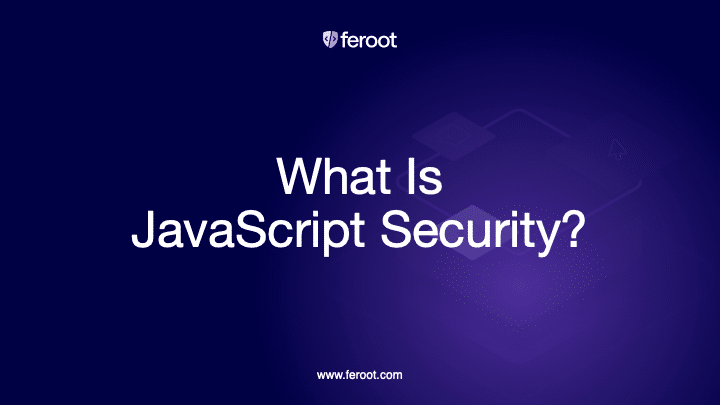
JavaScript security refers to the tools, technologies, and policies used to protect JavaScript code. JavaScript security protects the organization’s web application from attack and ensures end users can safely engage with any dynamic web pages accessed from the end user’s own device. JavaScript security solutions may also include tools and technologies used to protect the code on the server-side. JavaScript security is a component of client-side security and front-end security.
What is JavaScript?
Javascript is a popular front-end, text-based programming language that enables enhanced functionality on web pages, such as form submission and validation, animated graphics, videos, and other interactive elements. It is one of three primary web technologies, along with CSS and HTML. Developed in 1995 by Netscape, JavaScript is one of the world’s most popular programming languages and is present on 98% of the websites globally. JavaScript is also used in mobile applications and on the server side through frameworks like Node.js.
Why is JavaScript Vulnerable?
By default, JavaScript environments do not have a security permissions model built in. This means it is easy for hackers and other threat actors to input query strings into forms to access, steal, or contaminate protected data. Based on the World Wide Web Consortium (W3C) standard, security permissions (what code is able to execute and what types of activities scripts are allowed to do) are housed in browsers, and the responsibility to manage them lies with the site owner. Finally, the JavaScript used to assemble most web applications is often found in open-source and third-party libraries, the majority of which have known vulnerabilities and are easy for threat actors to infiltrate.
How Does Vulnerable JavaScript End Up in Web Applications?
Vulnerable JavaScript can end up in web applications one of three ways:
- Internal JavaScript Coding Errors—Well-meaning staff members (often front-end developers or marketing) inadvertently add some JavaScript code to a webpage that creates a vulnerability that can compromise sensitive end-user information. For example, perhaps an advertising tag gets added to an area where a customer enters a password or credit card number. In this example, the advertising tag now sends that sensitive customer information back to the advertiser. While the advertiser may not intend to use the information inappropriately, that sensitive information is now available and accessible outside of the intended organization.
- Flawed Code via a JavaScript Supply Chain Source—Today, websites are assembled from code obtained from a variety of different sources, including open-source and third-party JavaScript libraries. If the sourced code is flawed or malicious and it’s added to a web application, then that code increases the risk of attack.
- Threat Actors Intentionally Alter Existing JavaScript Code—By altering the JavaScript code, the threat actor is able to manipulate the web application and collect sensitive data, such as PII or payment information. Threat actors sometimes even use JavaScript code obfuscators or scramblers to make it difficult for web application developers or security experts to see the malicious code and detect threats. These types of attacks are also known as Magecart, e-skimming, cross-site scripting (XSS), and JavaScript injection.
Common JavaScript Attacks
Common JavaScript attacks include:
- E-skimming—E-skimming involves the introduction of code onto a webpage (often on an e-commerce or banking site) for the purpose of intercepting sensitive user information as the individual is entering the data into a web form.
- Formjacking—Involves the insertion of malicious code into a website to take over the functionality page’s forms to collect sensitive user information or valuable data.
- Cross-Site Scripting (XSS)—A type of client-side code injection attack, in which a hacker embeds malicious code on the client side or front end of a web application. The code then launches when the victim loads the website. The malicious code may capture sensitive information when the user enters data into a form or steal cookies to impersonate the user for social engineering purposes.
- Magecart—Involves the exfiltration of payment information and other types of customer data from businesses selling goods or services via their website. Threat actors inject malicious code into a web application’s front end to enable them to steal customer data as the shopper is entering the information into the online form.
- JavaScript Injection—In this type of attack, a threat actor injects malicious code directly into the front end JavaScript to manipulate the web application and collect sensitive data, such as personally identifiable information (PII) or payment information. The most common type of JavaScript injection attack is cross-site scripting.
- JavaScript Sniffers—A type of malware designed to steal financial transaction data from web applications where customers input their information into forms to purchase goods or services (e-commerce websites, primarily).
JavaScript Security Tools & Solutions
There are a variety of security tools used to support JavaScript security.
Web Application Firewall (WAF)
WAFs are deployed in front of web applications and analyze bidirectional web-based (HTTP) traffic, detecting and blocking anything malicious. It is important to note, however, that WAFs are an open systems interconnection (OSI), layer 7 defense mechanism against application-layer attacks. Therefore, they protect services that user-facing web applications apply to collect, store, and utilize data, and cannot detect manipulated JavaScript code or data exfiltration. WAFs are not designed to detect and protect businesses from sophisticated skimming malware, drive-by skimming, supply chain attacks, or side loading and chain loading attacks.
Content Security Policy (CSP)
A Content Security Policy (CSP) helps businesses and security teams detect and mitigate certain types of client-side attacks, such as cross-site scripting (XSS), JavaScript code injection, and data skimming. The complexity involved in building and maintaining CSPs makes it easier for threat actors to find holes within those policies in order to steal data, distribute malware, or deface websites. An advanced, automated CSP tool can help businesses better manage policies and any vulnerabilities within the policies on their web applications. Automated CSP tools identify all your first- and third-party scripts, your digital assets, and the data they can access. The tool then generates appropriate Content Security Policies based on scanned data and anticipated effectiveness. Businesses can fine tune their CSPs at the domain level for easy management, version control, and reporting.
Penetration Testing and Assessments
Penetration testing (pentests) and vulnerability and security assessments on the client side or front end are uncommon at this time. Pentesting is an authorized and deliberate attack designed to locate weaknesses in an organization’s security controls. A vulnerability assessment is a systematic analysis and review of security weaknesses in a system. Security assessments evaluate processes, governance, and compliance. Pentesting and assessments are usually conducted by security experts with specific expertise in these fields. Once bugs and vulnerabilities have been identified, security experts will outline security gaps and provide mitigations. Unfortunately, pentests and assessments only provide information on a single point in time. In addition, they require sometimes hard-to-find and potentially costly expertise and are time and resource intensive.
Vulnerability Scanning
Vulnerability scanning tools assess web application code to uncover known weaknesses, flaws, and bugs that could open an organization up to attack. Vulnerability scanners are used to identify and detect vulnerabilities arising from misconfigurations or flawed programming within network-based assets such as firewalls, routers, web servers, application servers, and more. Vul
Code Scramblers and Obfuscators
Code scrambling or code obfuscation involves distorting code to make it difficult to comprehend, reverse engineer, or modify. Web application developers and security teams use code obfuscators to hide JavaScript code in web applications that threat actors or competitors might target. The problems with code obfuscators vary. They can be reverse engineered with enough effort. There are also some on the market that simply do not work or that are poorly designed and prevent the developers from unscrambling the code when they need to.
Client-Side Attack Surface Monitoring
Client-side attack surface monitoring solutions are a relatively new cybersecurity technology that automatically discover all of a company’s web assets and reports on their data access. These solutions use headless browsers to navigate through all the JavaScript contained on the website and web application pages. The technology gathers real-time information about how the scanned website works from the end-user perspective. Client-side attack surface monitoring solutions are easy to set up and maintain on existing web applications and can discover more client-side cyber threats than any of the approaches discussed in this e-book.
JavaScript Security Permission Technologies
JavaScript security permissioning technologies add security permissions and controls to JavaScript. They essentially deploy a Zero Trust model on JavaScript applications and run continuously in the background to automatically detect unauthorized scripts and anomalous code behavior. After detection, they block all unauthorized and unwanted behavior in real time across an organization’s web applications. These products integrate directly into the runtime environment of every user browser session to enable proactive monitoring and defense.
Learn More in Our New E-book
To learn more about JavaScript Security, check out our e-book The Ultimate Guide to JavaScript Security.


