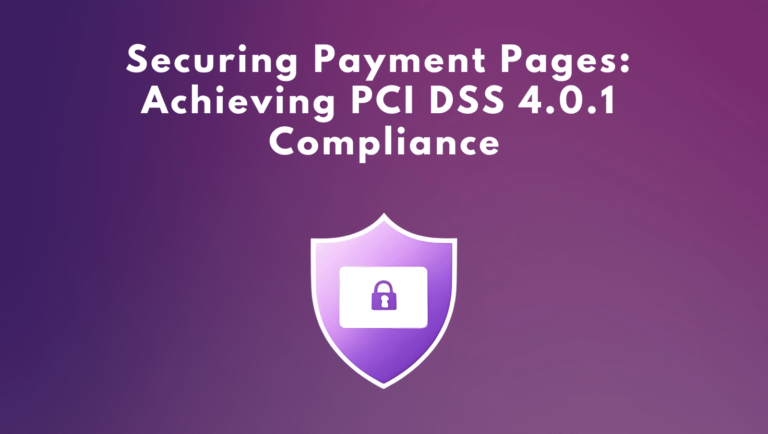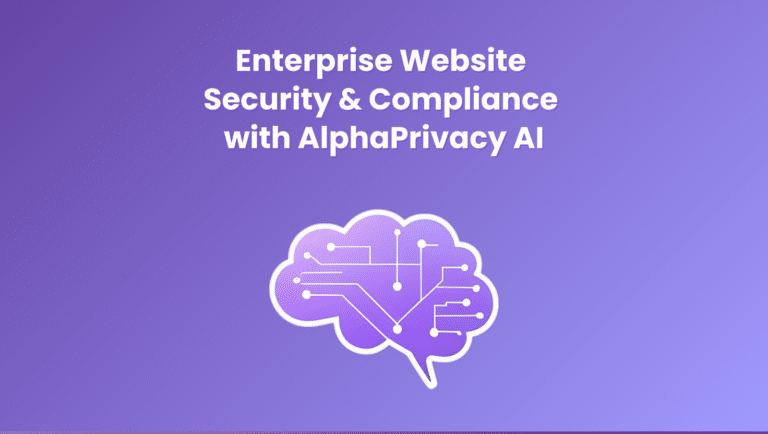Web Pixel Audit is essential to address privacy risks and enhance data security. In this post, we’ll explore how to evaluate your organization’s use of these digital trackers and identify potential vulnerabilities.
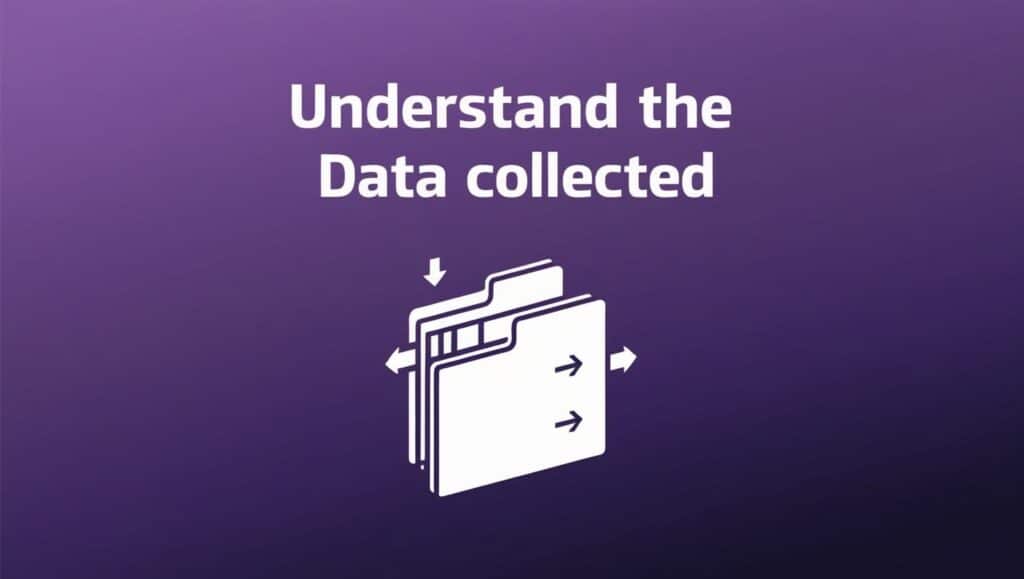
Conducting a Web Pixel Audit to Address Privacy Risks
Think of this audit as a detective investigation, where you need to gather all the clues to understand how web pixels operate within your company’s digital ecosystem.
1. Identify Web Pixels to Mitigate Privacy Risks
The first step is knowing your enemy. Start by creating a comprehensive inventory of all the web pixels deployed across your websites, apps, and email communications. This might require collaboration with different teams, including marketing, analytics, and IT, to ensure you capture all instances.
2. Understand the Data They Collect:
Once you’ve identified the pixels, investigate the type of data each pixel gathers. Are they collecting IP addresses, browsing history, or even more sensitive information like financial data or health information?
3. Evaluate Privacy Risks from Data Sharing
Investigate how this data is being shared with third-party vendors or partners. Are there clear agreements in place that outline data protection responsibilities?
4. Enhance Consent Mechanisms
Data privacy regulations like GDPR emphasize obtaining explicit and informed consent before collecting personal information. Analyze your website’s cookie banners, privacy policies, and consent forms to ensure they meet the required standards.
5. Review Data Security Measures:
Data security is paramount. Assess how your organization protects the collected data from unauthorized access, use, or disclosure. Are there strong encryption protocols in place? How is data stored and transferred?
Engaging the Right Stakeholders
This audit shouldn’t be a solo mission. To effectively identify and address potential risks, you need to assemble a team of experts within your organization.
Who to Involve:
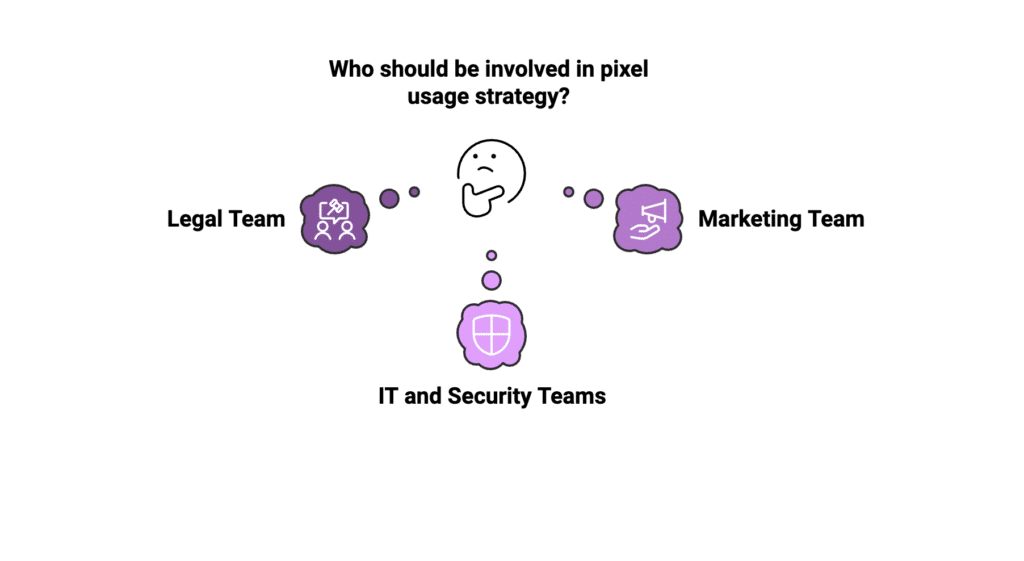
- Legal Team: Your legal experts can provide guidance on data privacy laws and regulations, ensuring your pixel usage aligns with legal requirements.
- Marketing Team: They are often the primary users of web pixels for tracking marketing campaigns. Collaborate with them to understand their objectives and explore alternative, privacy-conscious approaches.
- IT and Security Teams: These teams play a crucial role in implementing security measures and ensuring data is handled and stored securely.
Communicating the Risks Effectively
Getting everyone on board requires clear and concise communication, highlighting the potential impact on the company.
Here’s how to frame the conversation:
- Focus on the Business Impact: Instead of getting bogged down in technical jargon, emphasize the financial and reputational risks associated with non-compliance. For example, mention the hefty fines imposed on companies like British Airways for data breaches.
- Present Actionable Solutions: Instead of just pointing out problems, offer practical solutions. Explain how implementing robust consent mechanisms, minimizing data collection, and strengthening data security can mitigate risks.
- Make it a Collaborative Effort: Frame this as a collective responsibility to protect user privacy and the company’s reputation. Encourage open dialogue and collaboration between departments to find the best path forward.
Key Takeaway:
Conducting a thorough audit and effectively communicating potential risks to key stakeholders are essential steps in mitigating the privacy and security concerns associated with web pixels.
In the final post of this series, we’ll explore practical steps your organization can take to manage these risks effectively and ensure your web pixel usage is both effective and responsible.