Generating a generic content security policy is easy. Manually managing those policies to ensure they operate effectively and provide the right level of security is an entirely different issue. For businesses willing to make the shift, an automated content security policy can significantly ease the policy management burden.
There’s a Problem with Content Security Policies
When it comes to securing the client side, content security policies (CSPs) can be useful. Unfortunately, effectively leveraging CSPs to improve security requires more than just creating and deploying them on the front end. Common CSP issues include:
- Ensuring that the CSP actually works for your specific web application.
- Making sure the policies provide sufficient coverage for your website and applications.
- If widgets or plugins are added to a website, making sure the CSP still operates.
- Conducting CSP audits to tell why and where a policy failed.
With front-end systems that contain thousands of lines of inline scripts assembled from countless third- and fourth-party repositories, it can be downright impossible to correctly and safely manage policies for this level of complexity. And this opens you up to attack.
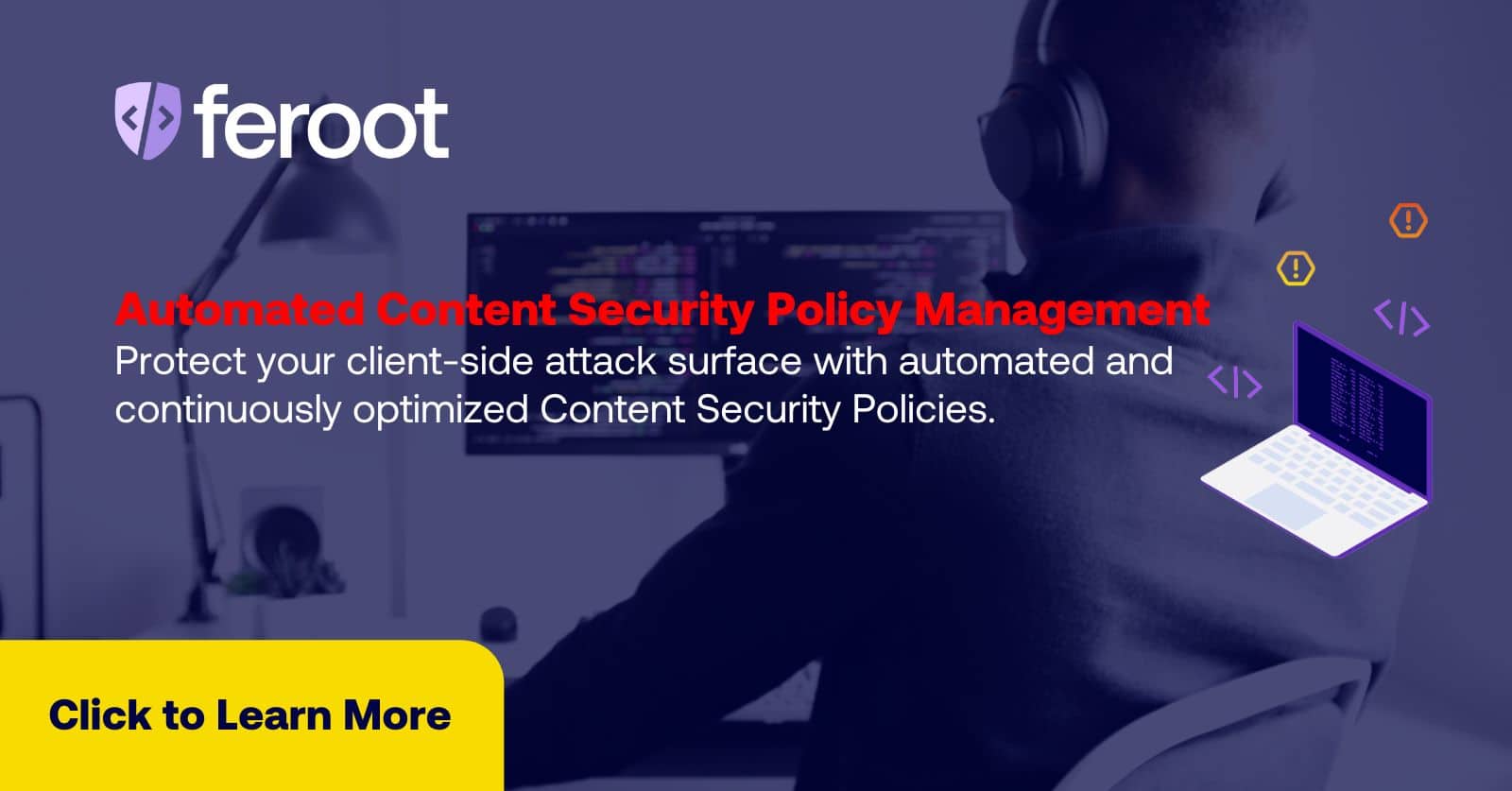
Why Content Security Policies Are Important
Content security policies provide much needed support around violation reporting and policy optimization. CSPs help uncover unsafe inline scripts that contribute to threats like cross-site scripting (XSS), JavaScript Sniffers, and a variety of other types of skimming attacks. But to achieve the level of protection needed to protect against things like XSS attacks, policies need to be monitored and improved continuously, particularly as web applications get updated due to third- or fourth-party script modifications and new plugins, trackers or elements added by the marketing team.
Staying on top of client-side script changes means you need to deploy a CSP that can be easily managed. This includes tracking violation reports, making proactive changes to policies, and tuning the policies to remove vulnerabilities
What Is an Automated Content Security Policy?
Automated content security policies are purpose-built security solutions designed to help you manage CSPs on your client-side attack surface. Essentially it removes the risks of manual CSP management by leveraging automation to add a layer of protection to your client-side security solutions.
CSP automation works by identifying all first- and third-party scripts, digital assets, and the data these assets can access. Then the system generates a relevant, automated content security policy based on the data that has been crawled. You can manage the automated CSP at the domain level for better version control and reporting.
Dashboards show real-time, client-side attacks or violations that require further investigation. An automated CSP also keeps track of all violations so application security professionals can collect and track data on threats and attacks.
How Does It Work?
An automated CSP crawls your website and deploys synthetic users which evaluate the web applications, scripts, data, and how they operate. Based on the data extracted from the crawl, an automated CSP is generated specifically aligned to the security needs of the crawled web application. It also brings the number of policy violations as close to zero as possible, enabling security analysts or developers to deploy the best CSP immediately, within the actual production environment. There is no need for you to push a CSP into production and then test its effectiveness. An automated CSP:
- Suggests and generates CSP policy based on web app crawls and data.
- Quickly and continuously evaluate policies to optimize and track improvements over time.
- Reduces the burden of manually creating, managing, and testing Content Security Policies in your environment.
- Emulates policies for quick testing without the need to continuously deploy CSP to a production environment.
- Enables simple CSP version control by tracking version history.
- Evaluates each policy attached to each revision to track which policy works or does not work for your business.
- Continuously evaluates and tests Content Security Policies to keep a pulse on best practices and to lower the risk of potential violations.
- Provides continuous policy violation reporting and filter-based insights.
- Provides log-based and datatable views of violations and enhancements.
- Creates new Content Security Policies after a detected violation, based on the specific violation aspect so that you may quickly update your policies to clear any current issues.
- Ingests log data into security incident and event management (SIEM) and other log-based data collection systems for integration into current security practices and workflows.
Automated CSP Benefits
With a tailored and automated CSP created based on your specific web application crawls and data collection, you benefit from:
- CSP version control and automated enhancement to reduce cyber risk and quickly mitigate violations.
- Reduction in the time required to create and manage CSPs across your teams.
- Violation reporting integrated with security tools to complement current security processes and workflows.
- Granular CSP control to ensure proper balance between restrictive and lax policies.
- Support for regulatory and compliance standards like PCI DSS, HIPAA, and others.
How Do I Get One?
Feroot’s new DomainGuard is a tailor-made, automated CSP that helps you control your client-side attack surface by deploying and managing Content Security Policies on your web applications. To see how DomainGuard works, request a free demo!